I love taking pictures of my family and friends. Time goes by too fast not to capture all these special moments. Anytime I take pictures, rather it is a family vacation or even just hanging out with friends, I like to get them printed at our local Walgreens. They always have the best coupon deals around town.
I like to print my pictures to help us remember these special memories and the great times we had. Once I print these pictures, I always write the date the picture was taken, our boys’ ages, and a little memory about that event or day. Sometimes I don’t print them right away, so I have to look back at my photos on my iPhone to see what day they were taken. I’ve always thought to myself, I wish there were a way we can get the date printed on the actual picture to save me time.
Well, I found a few apps that I can install to help solve this problem!
AUTO STAMPER

DATESTAMPER
This software is free and only available if you have iOS 10 or later, so make sure you have an upgraded phone.
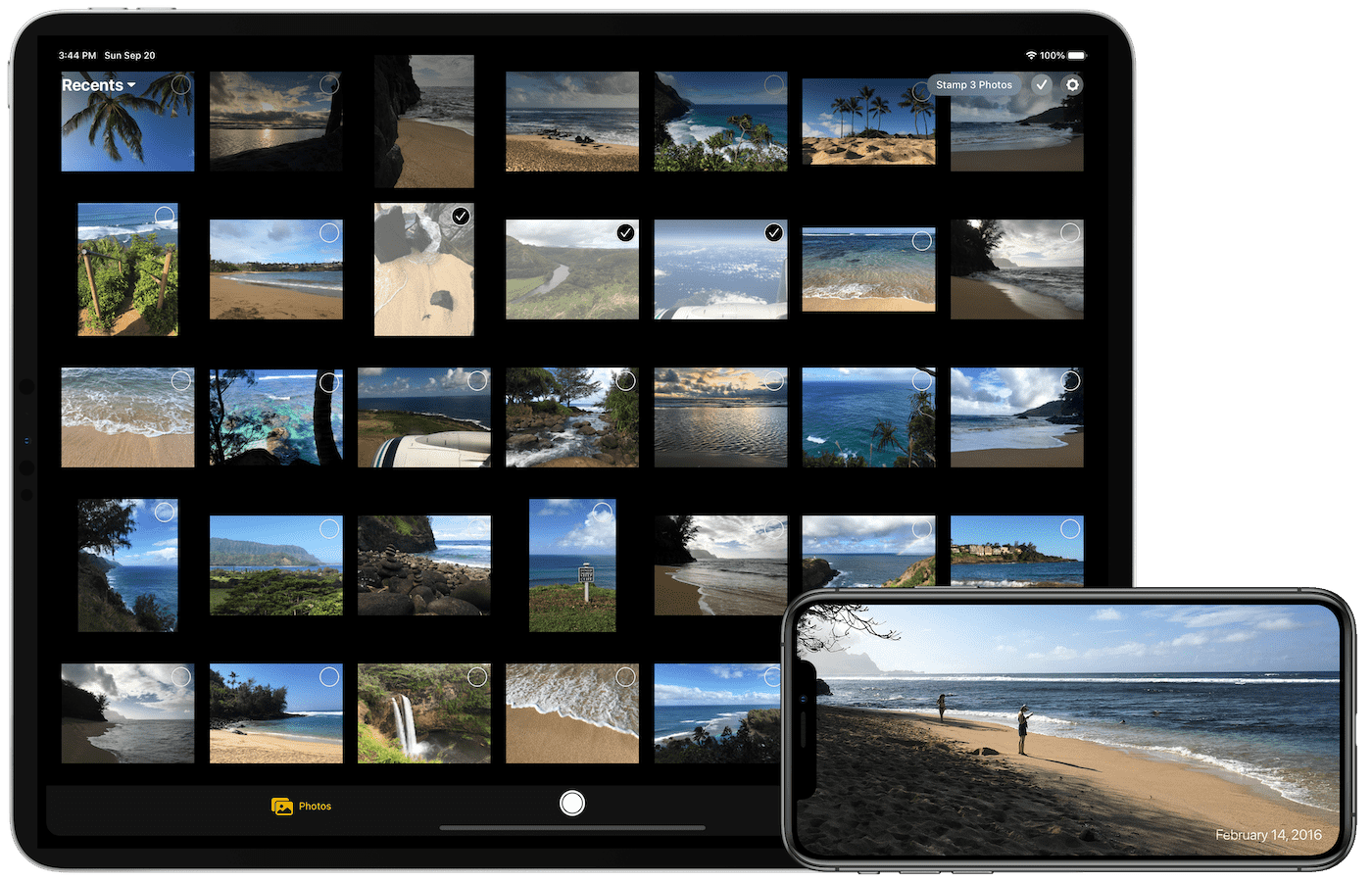






I need this app! I have so many photos and need to get them organized. This would help a bunch!